SurferEv wrote:
jamesg177 wrote:
as facebok for example taking pics on your phone and posting on facebook if you on holiday people can see your location and then go rob up your house
Shouldn't be an issue if your 'friends' on Facebook are actually pretty much that and not just social networking connections with people you don't really know?
well you would have thought that yeah but im not so sure anymore when its on the internet its out there for anyone really there must be a way or people to find things like that if they really wanted to
but what i think anyways is if you on holiday.....what you dong on facebook lol?
...this was just an example they showed us tho another they showed us was a mother taking pic of her kids shoes on first day of school now everyone knows the house is empty at school times and exact location alot of it was to keep our locations and homes safe
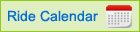 Forum
Forum


