beardee wrote:
The actual imovie file (ends in .rcproject), is tiny in filesize and is nothing more than the timecode information and effects needed to recompile the finished movie youve made.
If you delete the footage, then this is no use.
Make sure you export the movie as madasnibbor said in the highest quality possible. Then if you need space on the puta then back the footage files up onto disk or external drive but if you delete the footage you can only re-edit the exported movie you've made. Back up a copy of the .rcproject file too.
hth
Hi Chris, yes thanks, a great help.
Cheers
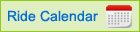 Forum
Forum


